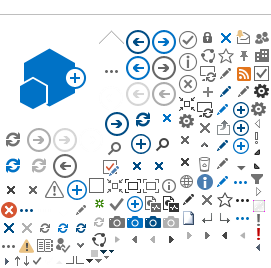1. Contract Tracing (QR code)
The Government rolled out its BruHealth contact tracing app on 14th May 2020 following the announcement on easing of COVID-19 restrictions from May 16, 2020. Contact tracing is an essential public health tool for controlling infectious disease outbreaks, such as COVID-19. With contact tracing can help tracing and breaking chains of transmission of COVID-19
All resident, non-resident, staff and students are urged to take the usage of the BruHealth application seriously, especially in scanning the QR Code when entering government premises, shopping centre etc. as it is used by the MOH for contact tracing purposes in the event of an outbreak of infection.
Health Self-assessment tool
-
Uses Algorithms to determine individual health status
-
Questions regarding the person's health status
To gain entry to permises, residents will need to download the BruHealth application and input their health data every day. The app will generate one of five colour codes indicating whether you can move about freely. If you're good to go, you will have to scan a QR code at most public places.

Note: At this time, only those with Green codes and Yellow codes are allowed to enter business premises.
Health Code – Personal Assessment Code
-
Code Green means that you are healthy and safe to enter business premises or participate in activities.
-
Code Yellow means that you are allowed to enter business premises but need to take extra precautions. You are also advised to avoid from going to crowded public places.
-
Code Red means that you are NOT allowed to enter business premises as you are found to have influenza-like symptoms or have a travel history to affected areas or have been close contact with a positive COVID-19 patient.
-
Code Blue means that you are NOT allowed to enter business premises as you are a patient who have just recovered from COVID-19, and still undergoing the 14-ay self-isolation.
-
Code purple means that you are NOT allowed to enter business premises as you are a positive COVID-19 patient.
2. Authentication
Authenticatication phase a step required to obtain the features to see medical records (recorded), past appointments, future appointments, clinic appointment review, lab test, medication perscribed and more. (Refer to #3 more details).
Reference PDF Format to BruHealth Authentication Quick Guide is available below:
3. Patient Portal
Patient portal is the online tools that allow user / patient to keep track of their health care visits, lab test results, billing, prescriptions, and so on.
*Patient medical records limited to recorded information in the Government Health Facilities or Facilities that uses Bru-HIMS System.
a. Online Personal Health records
Access your health records
-
Hospitals / clinics visits
-
Medication records / vaccination records
-
Lab test reports
-
Imaging test reports
-
Appointment records
b. Online visit Appointment
Make an early booking to get a meeting with the doctor without having to come early at the Government Hospitals and Clinics.
c. Online Video consultant
Make an online Video Consultation Booking and Appointment without having to physically come to the health centers.
d. Alert for the upcoming appointment
BruHealth will send you a text messages as a reminder 24 hour before and another text messages 2 hour before the appointment.